101:What is Electron.js?
20 Jun 2023 • 16 min read

Marcin Kulawik
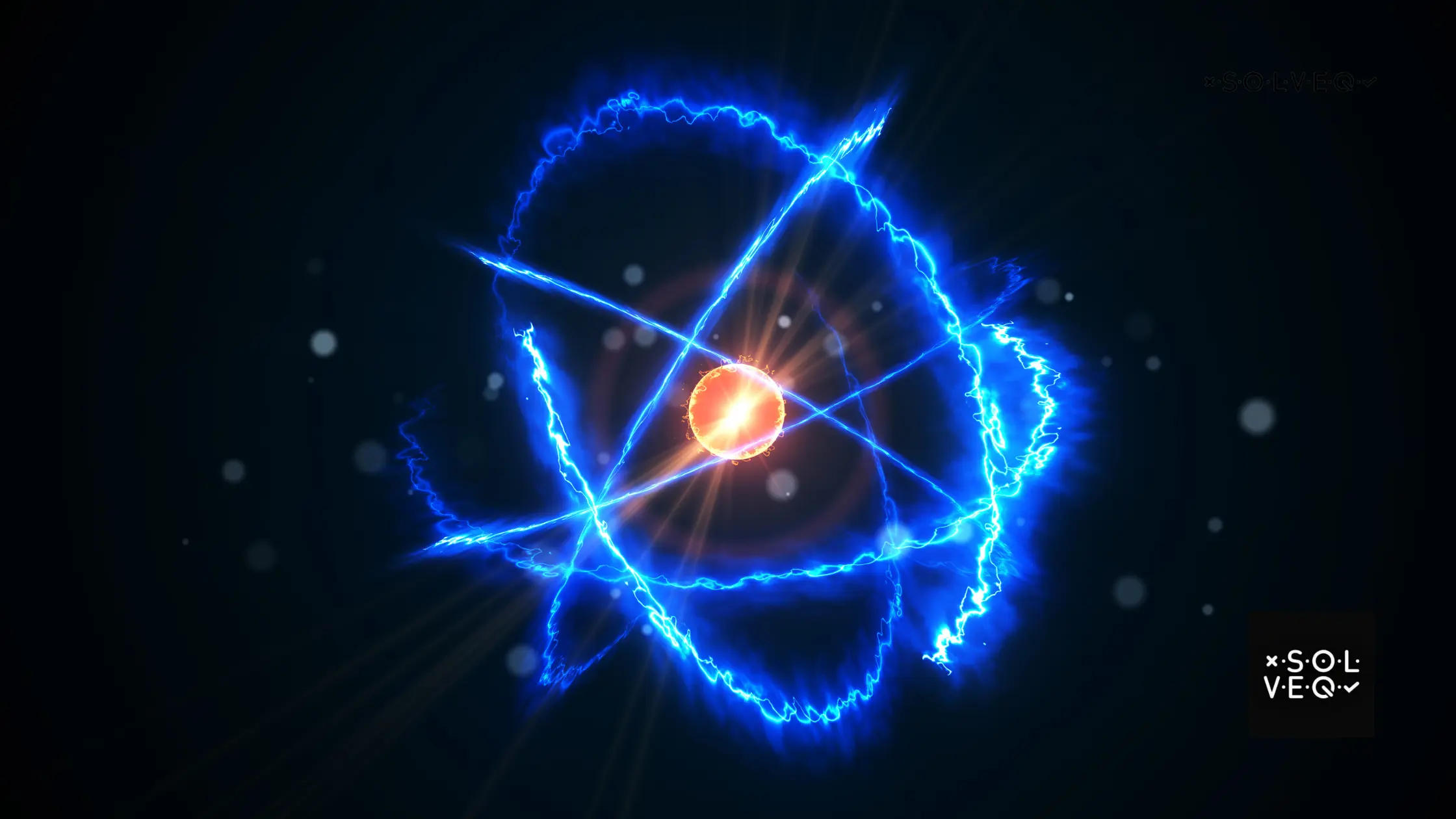
In our increasingly digitized world, desktop application development retains a strong foothold due to its capability to provide robust, full-fledged user experiences. This article dives into the heart of one such popular framework, Electron.js, employed to create high-performing desktop applications. Be sure to also read our previous article focused on desktop application development in general.
In the following text ee will explore the nuances of Electron.js, its key features, its architecture, and how it simplifies the desktop app development process. Additionally, we'll be looking at top tools for Electron developers and guide you through setting up your first Electron.js project. Lastly, we will discuss popular apps built with Electron, their limitations, alternatives, and best-case usage scenarios. So get ready and read the following paragraphs!
What is Electron.js
Electron.js is a robust open-source framework developed and maintained by GitHub. This versatile tool enables the creation of cross-platform desktop apps using web technologies like JavaScript, HTML, and CSS. The magic of Electron lies in its marriage of Chromium (providing browser capabilities) and Node.js (providing backend capabilities) into one runtime, allowing developers to build applications that run seamlessly across different platforms.
The inception of Electron can be traced back to 2013, when GitHub began developing the framework for their Atom text editor. Initially called 'Atom Shell', the framework was renamed Electron and was open-sourced in 2014, making it accessible to a broader developer community. GitHub's vision was to streamline and democratize desktop application development by bridging the gap between web and native environments, and Electron was their answer to this.
Today, Electron's influence in the software development world cannot be overstated. Since its launch, it has witnessed a meteoric rise in popularity and adoption, with a host of large corporations and renowned software projects worldwide incorporating it into their development strategies. This widespread adoption underscores the importance and potential of Electron in shaping the future of desktop application development and testifies to GitHub's initial vision of creating a framework that enables the use of web technologies to build robust, platform-independent applications.
Key features of Electron.js
Electron.js, renowned for its comprehensive feature set, allows developers to create cross-platform applications using web technologies such as JavaScript, HTML, and CSS, eliminating the need for native programming skills for basic operations. This extends to any web or Node.js application, which can seamlessly run on and utilize Electron.js. The combination of Chromium and Node.js APIs in Electron gives it powerful rendering capabilities and backend functionalities. Furthermore, it's compatible with Linux, Mac OS X, and Windows, ensuring its adaptability across platforms.
One of Electron's salient features is its integration with npm, a widely used module system for JavaScript, which enriches the ecosystem for Electron developers. Another noteworthy aspect is Electron's native menu for dialogues and notifications, providing an intuitive interface for user interactions. An exceptionally user-friendly feature is the automatic updating of the operating system itself, facilitated by Squirrel on Windows and Mac, which simplifies the application update process for end-users. Electron also supports crash reporting, sending reports to a remote server for analysis, and aiding in application maintenance and improvement.
Electron's design facilitates a single-browser application, ensuring an efficient and focused development process. It also provides built-in packaging capabilities to convert applications into OS-specific formats, removing the need for complex configuration during the distribution process. Finally, the content tracing, debugging, and profiling activities are handled by Chromium, allowing developers to optimize application performance effectively. All these features, in tandem with a vibrant community and an extensive range of libraries and tools, make Electron.js a favoured framework for desktop application development.
Why should you build an Electron.js desktop app?
To help you better grasp Electron.js is also worth exploring what are the main advantages of this framework.
Ease of Adoption
The demand for professional developers far outweighs the supply, with a forecast suggesting a shortfall of over a million software development roles by 2020. This demand-supply gap poses a significant challenge for those seeking high-quality developers, particularly those working with budget constraints. Electron's use of standard web technologies like JavaScript, HTML, and CSS lowers the entry barrier for developers. As web developers often have lower rates than software engineers, they become an ideal solution for small and medium businesses grappling with talent shortages. The takeaway: Electron's ease of adoption addresses talent scarcity, which is particularly beneficial for smaller organizations.
Faster Development Process
Historically, building even a small desktop application was time-consuming as developers had to code each part from scratch, often using low-level languages that lacked development convenience. Electron leverages JavaScript, renowned for its ease of use and effectiveness, thereby accelerating the development process. With JavaScript's interpreted nature, developers can efficiently debug and optimize their code, allowing for faster deployment of applications.
Automatic Updates and Streamlined Installers
With the influence of mobile devices, user expectations have evolved. Users now expect applications to update automatically in the background and desire user-friendly installers that bundle all app components together. Electron caters to these expectations with its autoUpdater component facilitating automatic updates. Also, using tools like electron-builder simplifies the creation of user-friendly installers for macOS, Windows, and Linux. Key takeaway: Electron ensures auto-updating of desktop applications upon releasing new versions.
Cross-platform Compatibility
Electron ensures that applications run seamlessly on major desktop operating systems, including Windows, macOS, and Linux. Out-of-the-box integrations with various OS features like native menu bars, notification tray applets, and media keys save developers considerable time. The seamless cross-platform performance of Electron applications arises from them being instances of Google's open-source Chromium browser project. However, this also leads to higher memory consumption compared to applications built with other languages.
Vibrant Global Community
Electron boasts a large, global open-source community that generates a wealth of educational resources and development tools. Given Electron's low entry barrier, its communities are highly welcoming to newcomers, encouraging questions and curiosity. This environment fosters a healthy exchange of knowledge and promotes constant innovation within the Electron ecosystem.
Electron.js from the business perspective
Leveraging Electron for desktop web app development empowers your existing team to utilize their skills in web technologies effectively. The probability is high that your current roster of developers can readily tackle this challenge, maximizing the use of available talent. This not only optimizes resource utilization but also accelerates the time to market by eliminating the need to tailor your code to different systems and their respective versions.
From a business standpoint, Electron often emerges as an informed choice. It's crucial to remember that business considerations should drive technology decisions. Adopting this perspective when making tech choices paves the way for closer alignment between IT and business strategies, fostering an environment conducive to creating superior products. This alignment also fuels efficient communication and better decision-making and promotes a unified approach towards common organizational goals.
Electron.js architecture overview
Imagine Electron.js as a house. The foundation of this house, on which everything else stands, is Node.js. The framework of the house, providing structure and shape, is Chrome (specifically Libchromiumcontent), and the roof, which tops off and completes the house, is the V8 JavaScript Engine.
Node.js is the foundation, just as the underlying bedrock supports a house. As an open-source JavaScript runtime utilizing the V8 JavaScript engine, Node.js allows for the execution of JavaScript outside of a web browser. Originating in 2009 as a cross-platform runtime for developing server-side JavaScript applications, Node.js comes with npm, a package manager home to the largest ecosystem of open-source libraries.
Chrome, or more accurately, Libchromiumcontent, serves as the house's structure. Derived from Chromium, an open-source web browser project from Google, it provides the web's structural framework with a tabbed window manager. It employs V8 as its JavaScript engine and Blink as its layout engine. Libchromiumcontent is Chromium's rendering library, which forms the basis for Google's Chrome browser.
Lastly, the V8 JavaScript Engine, the open-source JavaScript engine developed by Google, acts as the roof of the house. Just as the top completes and protects a house, the V8 engine executes JavaScript code for both Node.js and Chromium, optimizing their performance and functionality. In this architectural ensemble, the individual components work together to make Electron.js a sturdy, reliable framework for desktop application development.
Electron app examples
Many developers have employed Electron.js worldwide to create powerful and versatile desktop applications. This success stems from its cross-platform compatibility and its ability to leverage web technologies. Below are some notable examples of applications built using Electron.js:
Atom: Developed by GitHub, Atom is a highly customizable open-source text editor designed for the 21st century. It supports multiple panes, embedded Git Control, and has a robust package ecosystem, all made possible with Electron.js.
Slack: The famous team collaboration tool Slack, uses Electron.js to deliver its desktop application. This allows for a seamless, cross-platform experience that aligns perfectly with its web and mobile versions.
Microsoft Teams: Like Slack, Microsoft Teams also uses Electron.js for its desktop client. This enables consistent user experience across devices, which is vital for this collaborative platform.
Visual Studio Code: This free, open-source code editor by Microsoft uses Electron.js. Visual Studio Code offers features like debugging, syntax highlighting, intelligent code completion, and more, with extensions for a host of programming languages.
WhatsApp Desktop: The desktop version of the popular messaging app, WhatsApp, was developed using Electron.js. It extends the mobile experience to the desktop, ensuring a smooth transition and consistent user interface.
Twitch: Twitch, the live-streaming platform primarily focused on video game live streaming, uses Electron.js for its desktop application. It aids in delivering real-time gaming content and an engaging user interface to millions of users globally.
These examples illustrate how Electron.js is at the core of many highly utilized, diverse applications, highlighting its versatility and robustness as a framework for desktop application development.
Electron alternatives
If, after reading this, you still think that Electron.js is different from what matches you, there are several other frameworks available for building cross-platform desktop applications. Depending on your specific needs and preferences, one of these alternatives might be more suitable than Electron.js. Here are some notable examples:
NW.js: Formerly known as Node-WebKit, NW.js provides a similar set of capabilities to Electron.js, such as calling Node.js modules directly from DOM and enabling a new way of writing applications with all Web technologies. It's been around for a little longer and is used in applications like Popcorn Time and Gisto.
Proton Native: Proton Native provides a similar developer experience to React Native but for building desktop applications. It enables you to build native desktop applications using React syntax, allowing for a smooth transition to create desktop applications for those familiar with React.
Flutter: Developed by Google, Flutter has quickly risen in popularity for developing mobile apps. However, with its recent updates, it now supports building native desktop apps and applications as well. Flutter is known for its fast development, expressive and flexible UI, and native performance.
Qt: A highly mature and versatile framework, Qt allows for developing cross-platform applications with a wide range of language support, including C++, Python, and JavaScript. Applications built with Qt include Autodesk Maya and VirtualBox.
JavaFX: JavaFX is a Java library used to build Rich Internet Applications. It provides a powerful Java-based UI platform capable of handling large-scale data-driven business applications.
Each of these alternatives has its advantages and is suited for different use cases. Selecting the right one depends on your project requirements, the skills of your development team, and the specific functionalities you want in your application.
Summary
Electron.js is a powerful tool that brings together the best of web and desktop application development, enabling developers to create robust, cross-platform software. From renowned apps like Atom and Slack, the potential of Electron.js in transforming ideas into real-world applications is quite evident.
If you want to dive into the world of Electron.js or any other technology, consider working with experts. At SolveQ, we have a team of experienced consultants and skilled developers ready to assist you. Contact us today, and let's work together to make your desktop application project a reality using the best tools and strategies tailored to your needs.
Share:
Looking for expert development team?
Schedule a call with Tech Consultant

Marcin Kulawik
Founder and CEO of SolveQ. Huge fan of building things with purpose, agility, and having fun while changing the World. Loves his family, teammates, and nature.